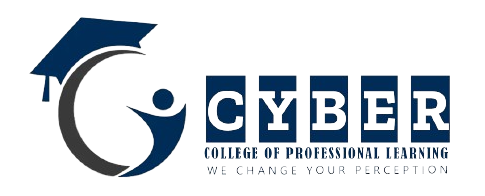Everything You Need to Know About SM-G930V Firmware: Features, Benefits, and Installation Guide
The SM-G930V is a smartphone model from Samsung that runs on the Android operating system. To ensure that your device runs smoothly, you need to keep it updated with the latest firmware. Firmware updates bring new features and bug fixes that help to improve the overall performance of the device. In this article, we will discuss everything you need to know about SM-G930V firmware including its features, benefits, and installation guide.

What is SM-G930V Firmware?
Firmware refers to the software that controls the hardware components of your device. It is installed in read-only memory (ROM) and contains instructions that allow the device to perform specific functions. In the case of the SM-G930V, firmware(original ROM) updates are released by Samsung to fix bugs, introduce new features, and enhance the device’s overall performance and security.
Features of SM-G930V Firmware
Benefits of Updating SM-G930V Firmware
How to Install SM-G930V Firmware
Before installing SM-G930V firmware update, ensure that you have backed up your important data in case of any mishaps. Follow these simple steps to install SM-G930V firmware:
- Go to settings on your device and click the “Software Update” option
- The device will scan for updates. If an update is available, you will get a notification to download and install the update. Click on “Download” and wait for the download to complete.
- Once the download is complete, click on “Install”
- Wait for the installation process to complete, and then restart your device.
You can also install SM-G930V firmware using Samsung Kies or Odin software. However, this method is recommended only for advanced users as it involves some technical skills. The steps involved in installing firmware via Odin are:
- Download the latest version of Odin software on your computer
- Download the firmware file for your SM-G930V model
- Put your device into download mode by pressing and holding the Volume Down, Home, and Power buttons together
- Connect your device to your computer using a USB cable. Odin should detect the device and display a blue box with the word “Added.”
- Select the firmware file and click on “Start” to begin the installation process.
- Wait for the installation process to complete, and then restart your device.
In conclusion, SM-G930V firmware updates are crucial for keeping your device running smoothly. They bring new features and bug fixes that improve the overall performance of the device. Updating your firmware is easy and can be done via various methods. However, make sure you have backed up your important data before performing an update to avoid losing any critical information.